Description
Vinso | Insurance Elementor Template Kit
Vinso is built and suitable for Insurance Company, Insurance Agency, and Small Business House. After importing the demo, you just need to change some information on the template to have a complete website. It is optimized for seo very well. All of the copyrighted images you can use for your website. You are looking for a WordPress insurance services agency, this is the best choice
Based on our super-flexible Framework, Consulty is by far a multi-purpose and responsive theme allowing you to set up your own web page without painfulness with its outstanding feature such as varied 04 Home Pages, 15+ inner Pages style, powerful options throughout each page, post, drag & drop Page Builder, speed & SEO optimized. Use Consulty to build any website.
Required Plugins :
- Elementor (Free)
- Themesflat Addons For Elementor
- Elementor – Header, Footer & Blocks
- MetForm
Kit Key Features:
- One Click Demo Import
- Includes 4 Home page
- Unique and Modern Style.
- Super Clear and Clean Layout
- Awesome and Creative Design.
- Cross browser compatible
- Built-in Header Footer
- Post Widget
- Carousel Slide Box ( Create sliders with any block )
- Ultra Responsive and Retina Ready
- Compatible with most WordPress themes
- Optimized for search engines
How to Install:
Install and Activate the Envato Elements plugin from Plugins > Add New in WordPress, then activate your subscription. Premium kits may be loaded directly from the Premium Kits library.
Manual import: Do not unzip the download. Upload the Kit zip under Elements> Installed Kits by clicking the Import Kit button. Before importing a template, ensure the Install Requirements button is clicked to activate required plugins. For best results, do not import more than one template at a time.
How to import Metforms and content blocks
- Import metform and content blocks/slide templates
- Import the template where the form or slide appears, then click View Template to load in the builder
- Right click the page to open the Navigator and locate the TF Carousel and Metform widgets
- For Carousels, select the corresponding content block from the template dropdown on the Carousel tab
- For metforms, click New, leave blank selected then click Edit Form button
- Click ?Add Template? grey folder icon.
- Click ?My Templates? tab.
- Choose your imported metform template, then click ?Insert?.
- Once the template is loaded, click ?Update?.
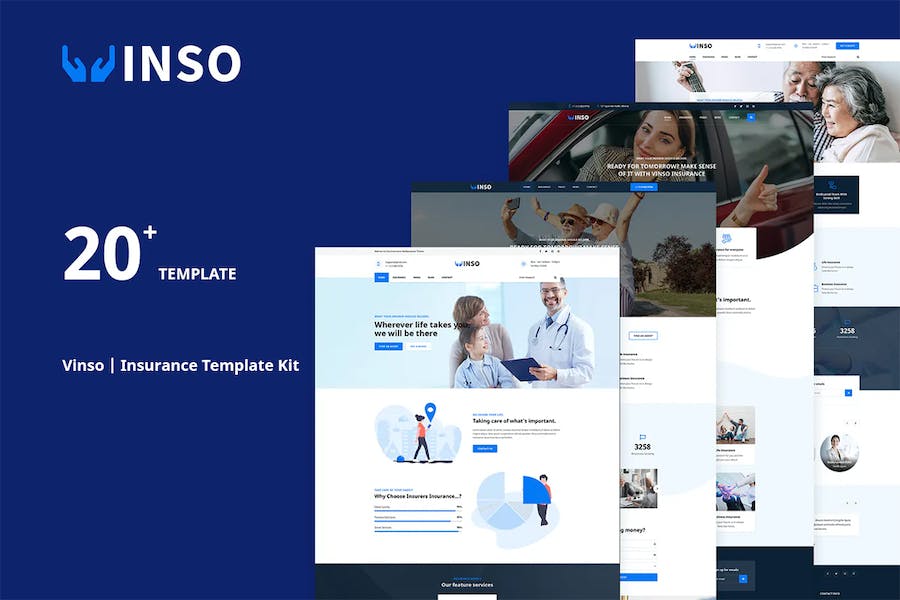


Reviews
There are no reviews yet.