Description
Tmart – Minimalist Shopify Theme Shopify Themes
Tmart – Minimalist Shopify Theme is a clean and modern, vibrant and energetic, elegant and flexible Shopify theme. This incredible theme is built in a Shopify structure. Shopify is a leading eCommerce website solution.
Consequently, this unique theme is packed with tremendous features, such as Currency, Newsletter Popup, Notification Bar, Ajax Cart, Wishlist, Brand Logo, Pagination, Testimonial, Team Member, Contact Form, Contact Map (Google map API), and Shortcodes. Customer satisfaction is very important. Tmart is user-friendly, and as well as, flexible. Tmart – Minimalist Shopify Theme would be just what you are looking for! Try it now.
Main features:
Easy Theme Customization Options
- Quick Install
- No coding knowledge required
- All features and functionalities are included in every store
- Every sections can use more times
- Very easily sections moved by drag & drop
- Create website without touching a line of code
- Full cross-browser compatibility
Header Settings
- Logo Custom Width Options
- Logo Position- Left/Center
- Header Sticky/Non-Sticky
- Header Style- Transparent/Non-Transparent
- Wrapper Style- Full Width/Box
- Dropdown Menu
- Mega Menu
- Mega Menu With Image
- Offset Menu/Sidebar Menu
- Category Menu
- Social Media
- Currency
- Email Newsletter
- Instafeed
Footer Settings
- 5+ Footer Content
- Contact Information
- Menu
- Newsletter
- About Information
- Social Midea
Section Title
- Title
- Sub-title & Content
- Title Alignment
Slider Settings
- 8+ Slider With Unique Style
- Slider Content Position- Left/Right
- Add Unlimited Slide
Featured Product Settings
- Featured Product
- Featured Product With Carousel/Masonry
- Product Style- 6 Styles
- Product Column Options
- Product Column Options for Tablet Device
- Product Limit Options
- View More Button
- Scroll Fade In Effect Yes/No
Banner Settings
- Single Banner
- Multiple Banner/ Multiple Banner With Masonry
- Discount Banner
- Banner Column Options
- Scroll Fade In Effect Yes/No
Tab With Product Settings
- Tab List Alignment- Left/Right/Center
- Add Unlimited Tab List
- Tab List Margin Bottom
- Product Column Options
- Product Column for Tablet Device
- Product Limit Options
- Product Margin Bottom
- Product Style- 6 Styles
- View More Button
- Scroll Fade In Effect Yes/No
Latest Blog Settings
- Blog Selection
- Blog Column Options
- Blog Limit Options
- Blog Column for Tablet Device
- Scroll Fade In Effect Yes/No
Shop Page Settings
- Product Grid and List View
- Product Style- 6 Style
- Product Margin Bottom
- Product Column Options
- Product Column for Tablet Device Options
- Product Limit Options
- Pagination/Loadmore Options
- Pagination Options
- Pagination BG Color
- Pagination/Loadmore Button Margin Top
- Load More Button
- Load More Button Name
- Button Border Color
- Collection SideBar
- Sidebar (show/hide)
- Sidebar Position (Left/Right)
- Categories (show/hide)
- Vendors (show/hide)
- Types (show/hide)
- Color (show/hide)
- Size (show/hide)
- Tags (show/hide)
- Collection Sorting
- Sorting (show/hide)
- Short By (show/hide)
- Filter Button (show/hide)
- Tab Bar (show/hide)
- Filter Menu Margin Bottom
- Scroll Fade In Effect Yes/No
Single Product Page Settings
- Product Options
- Product Thumbnail (Left/Bottom)
- Product Short Description
- Product Variants
- Product Share
- Wishlist Button
- Email Button
- Share Button
- Product Tab
- Tab Section (show/hide)
- Tab More Info (show/hide)
- Tab Review (show/hide)
- Tab Comment (show/hide) (Disqus comments / Facebook comments)
- Related Product
- Show/Hide
- Product Style- 6 Styles
- Product Column Options
- Product Column for Tablet Device Options
- Product Limit Options
- Scroll Fade In Effect- Yes/No
Portfolio Page Settings
- Portfolio Style- 2 Styles
- Portfolio Column Options
- Portfolio Post Limit Options
- Pagination/Loadmore Options
- Pagination Options
- Pagination BG Color
- Pagination/Loadmore Button Margin Top
- Scroll Fade In Effect Yes/No
Single Portfolio Page Settings
- Content Position (Left/Right/Bottom)
- Social Share (Show/Hide)
- Related Portfolio
- Column Option
- Column Option for Tablate Device
- Post Limit
Blog Page Settings
- Blog Column Options
- Blog Post Limit Options
- Pagination/Loadmore Options
- Pagination Options
- Pagination BG Color
- Pagination/Loadmore Button Margin Top
- Load More Button
- Load More Button Name
- Button Border Color
- Sidebar (Show/Hide)
- Position (Left/Right)
- Search Bar (Show/Hide)
- Recent Posts (Show/Hide)
- Archive (Show/Hide)
- Tags (Show/Hide)
- Scroll Fade In Effect Yes/No
Single Blog Page Settings
- Comment Post Limit
- Sidebar (Show/Hide)
- Position (Left/Right)
- Search Bar (Show/Hide)
- Recent Posts (Show/Hide)
- Archive (Show/Hide)
- Tags (Show/Hide)
- Scroll Fade In Effect Yes/No
About Page Settings
- About Content Section (Show/Hide)
- About Content
- Title (Show/Hide)
- Image (Show/Hide)
- Text (Show/Hide)
- Choose Us Section (Show/Hide)
- Video URL + Background Image (Show/Hide)
- Title (Show/Hide)
- Content (Show/Hide)
- Icon (Show/Hide)
- Team Section (Show/Hide)
- Team Section Title (Show/Hide)
- Team Section Content (Show/Hide)
- Team Column Option (Show/Hide)
- Add Unlimited Team Member (Show/Hide)
- Team Member Profile URL (Show/Hide)
- Team Member Social URL (Show/Hide)
- Testimonial Area (Show/Hide)
- Client Name (Show/Hide)
- Client Image (Show/Hide)
- Client Designation (Show/Hide)
- Client Comment (Show/Hide)
- Client Image (Show/Hide)
Contact Page Settings
- Contact Information- Show/Hide
- Map- Show/Hide
- Add Location
- Add Address
- Map Marker Image
- Map Marker Animation Enable/Disable Option
- Contact Form (Show/Hide)
- Google Analytics
- Enable/Disable
- Tracking ID
Notification Bar Settings
- Top Notification Bar Show/hide
- Top Notification Text
- Color Options
- Gradient Options
- Overlay Options
- Background Image Options
- Button and it’s Options
- Preloader Settings
- Enable/Disable
- 20+ style
- Color Options
Newsletter Popup Settings
- Enable/Disable
- Image
- Color Options
- Others Customization
- Menu
- Primary Menu
- Dropdown Menu
- Mega Menu
- Mega Menu With Image
- Sticky Menu
- Mobile Menu
- Scroll To Top Button
- Pagination
- Color Options
Included Shortcode
- Product Short Description
- Product Full Description
- Portfolio Video
Features List
- Migrated to Shopify Online Store 2.0
- Valid HTML5, CSS3
- Neat, clean and simple design
- Creative and Modern Design
- Unlimited Color Variation
- Faster drag and drop
- Fully Responsive
- Easy To Customize
- Cross Browser Optimization
- Google Fonts
- Font Awesome Icon
- Well Documented
Images are not included
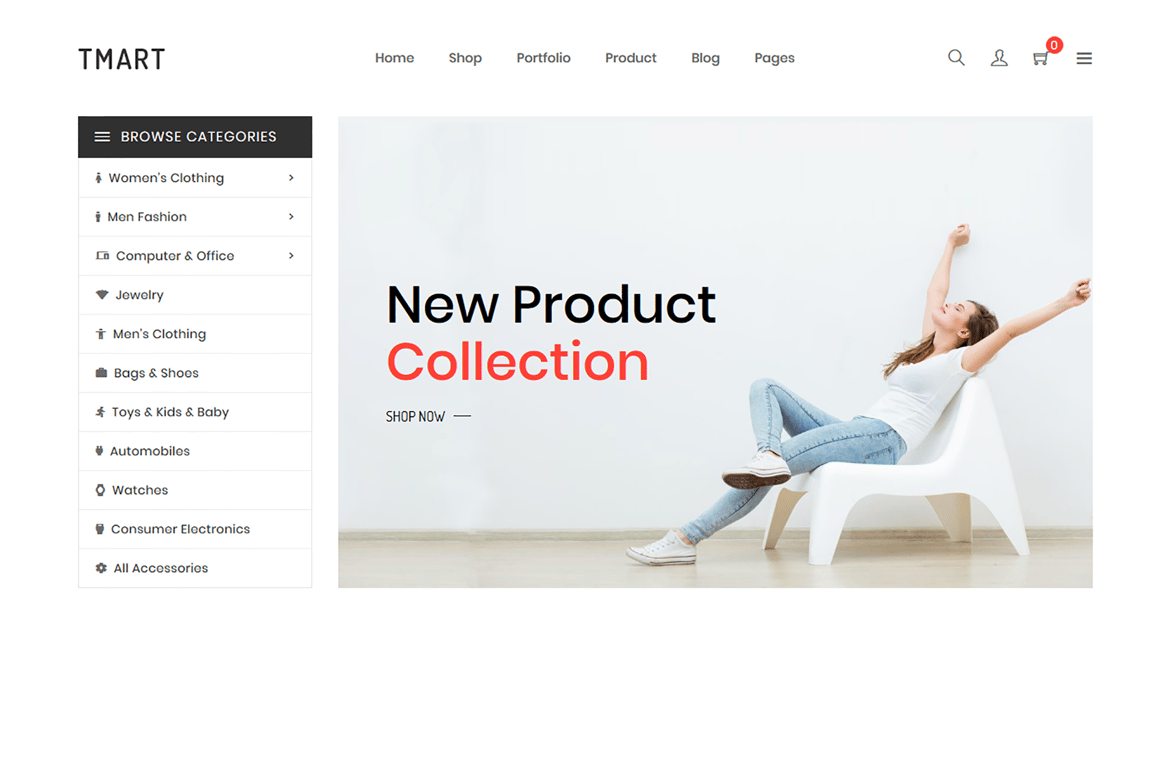


Reviews
There are no reviews yet.