Description
Queak is an Elementor Template Kit created especially for Cleaning Service companies to quickly and easily create a website for your business using the Elementor Page Builder plugin for WordPress. This kit has been optimized for use with the free Hello Elementor theme but may be used with most themes that support Elementor. This template easily customizable, fully responsive and support all modern browser and device.
### Required Plugins installed wit kit :
- Elementor
- Themesflat Addons For Elementor
- MetForm
- ElementsKit Lite
### Kit Key Features:
- No Coding Knowledge
- Fully with Elementor free version ( Elementor Pro is not required )
- Header & Footer Builder Included
- One Click Demo Import
- Clear and Clean Layout
- Cross browser compatible
- Post Widget
- Carousel Slide Box ( Create sliders with anything )
- Responsive and Retina Ready
- Compatible with most WordPress themes
- Optimized for search engines
### How to Install:
-
Install and Activate the “Envato Elements” plugin from Plugins > Add New in WordPress
-
Do not unzip
-
Go to Elements > Installed Kits and click the Upload Template Kit button.
-
Before importing a template, ensure the Install Requirements button is clicked to activate required plugins
-
For best results, do not import more than one template at a time.
[Detailed Guide](https://help.market.envato.com/hc/en-us/articles/900000842846-How-to-use-the-Envato-Elements-WordPress-Plugin-v2-0″)
For further support, go to Elementor > Get Help in WordPress menu.
### How to import Metforms and content blocks
- Import the metform block templates
- Import the page template where the form appears and right-click to enable the Navigator
- Locate and select the Metform widget and click Edit Form. Choose New, then Edit Form. The builder will appear
- Click ?Add Template? grey folder icon.
- Click ?My Templates? tab.
- Choose your imported metform template, then click ?Insert? (click No for page settings).
- Once the template is loaded, make any desired customizations and click ?Update & Close? The form will appear in the template
- Click Update
Setup Global Header and Footer in Header Footer & Blocks plugin
- Import the header and footer template
- Go to Appearance > Header Footer and click Add New button
- Give it a title and select Header, Display on Entire Site and click Publish
- Click Edit with Elementor
- Click the gray folder icon to access My Templates tab and select the header template to import and Update.
- Repeat for Footer
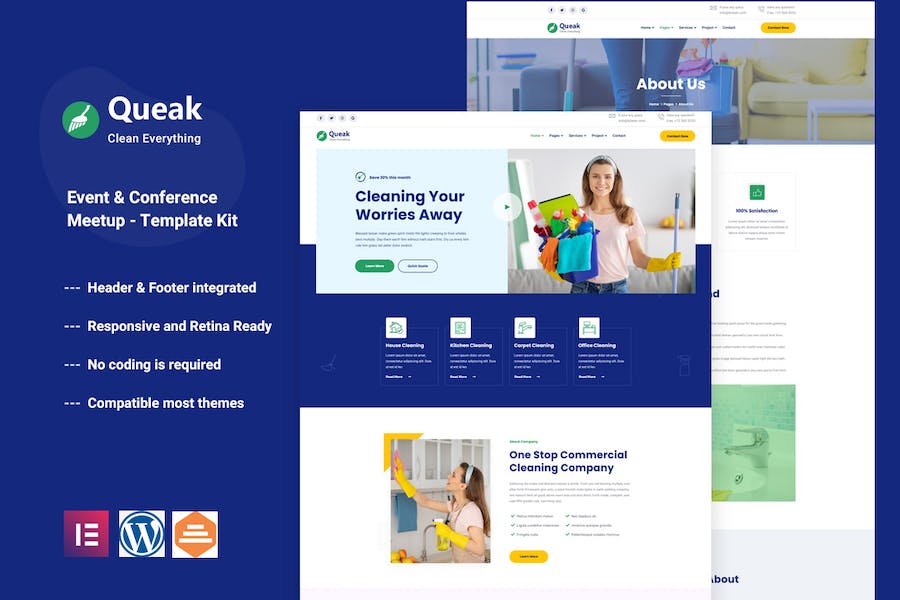


Reviews
There are no reviews yet.