Description
Futura is insurance elementor template kit. It rich with a feature that insurance company need, such as product showcase, quotes form, product specification, and sales marketing team. Purchase this kit to ease your project for insurance company. No need to basic coding, this template is 100% pure made from elementor.
This kit requires the Elementor Pro upgrade for some templates and features (not included)
Page Templates :
- Homepage
- About
- Product
- Product Layout
- Blog
- Single Blog
- Contact
- Single 404
Sections :
- Header
- Footer
- Property Slides
- Property Tabs
- Property Feature
- Quote Form
- Hero
Required Plugins (will be installed automatically) :
- Elementor
- Premium Plugin for Elementor
- Essential Addon Plugin for Elementor
How to Install:
- Install and Activate the “Envato Elements” plugin from Plugins > Add New in WordPress
- Do not unzip
- Go to Elements > Installed Kits and click the Upload Template Kit button.
- Before importing a template, ensure the Install Requirements button is clicked to activate required plugins
- For best results, do not import more than one template at a time.
Detailed Guide: https://help.market.envato.com/hc/en-us/articles/900000842846-How-to-use-the-Envato-Elements-WordPress-Plugin-v2-0
For further support, go to Elementor > Get Help in WordPress menu.
How to Install the Hero Slider and Product Categories Carousel
- Import the slider
- Make the copy of main slider
- Import the homepage
- Click section to Carousel Widget
- Choose Repeater Tab and Choose the Slide Template
- Set the hashtag of each slide (For Instanse #slidelayout-1)
- Go to Main Slider Section,
- Click the color button of the slide
- Click Advance and set the CSS ID to slidelayout-1 (without hash)
Images
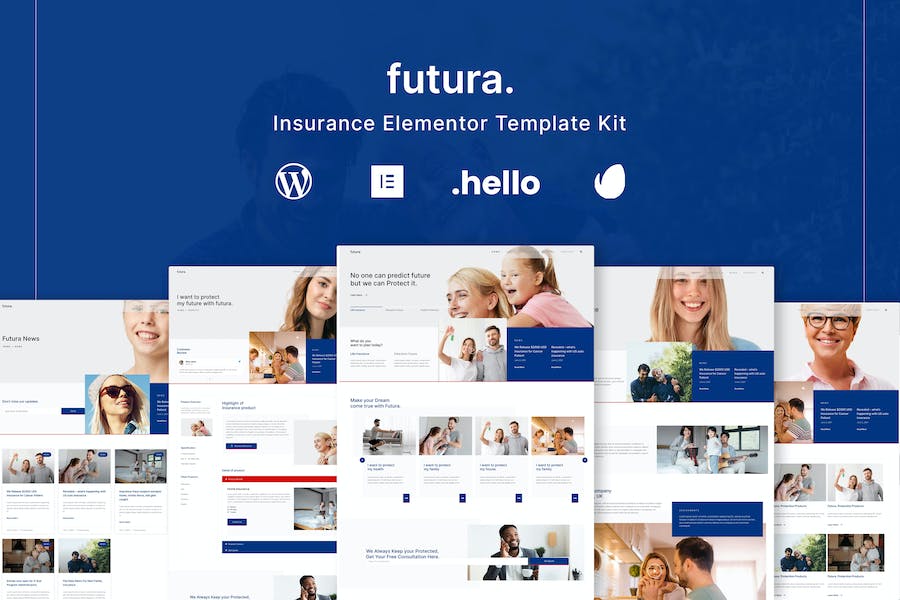


Reviews
There are no reviews yet.