Description
Eveno – Events Organizer Elementor Template Kit is a collection of layouts for the Elementor page builder WordPress plugin, designed for use with Elementor Free Version for a clean Design. It works with most themes and is optimized for use with the free Hello Elementor theme.
Elevate your website design with Eveno – Events Organizer Elementor Template Kit, a stunning and versatile Elementor Template Kit crafted for perfection. Whether you’re a creative professional, business owner, or freelancer, this kit offers a seamless and visually captivating solution for your online presence.
Unlock the potential of unforgettable events with our Events Organizer Elementor Template Kit. Tailored for event management companies, party planners, and conference organizers, this kit is your key to a stunning online presence. Showcase your expertise, highlight past events, and captivate potential clients with this meticulously designed template.
Seamlessly customizable through Elementor, our kit ensures your website reflects the creativity and professionalism of your events services. Crafted for optimal performance and SEO-friendly design, the ‘Events Organizer’ Elementor Template Kit is your passport to creating a visually captivating and impactful online presence in the competitive world of event management. Transform your website effortlessly with this modern and event-ready template kit.
**Key Features:**
Modern and Sleek Design:
Impress your visitors with a contemporary design that exudes professionalism. Eveno – Events Organizer Elementor Template Kit offers a clean and sleek layout, ensuring a delightful user experience.
Fully Responsive:
Your website will look flawless on any device – from desktops to tablets and smartphones. Eveno – Events Organizer Elementor Template Kit is designed to adapt, providing a consistent and visually appealing experience across all platforms.
Easy Customization with Elementor:
No coding skills required! Eveno – Events Organizer Elementor Template Kit is built with Elementor, making customization a breeze. Effortlessly modify the layout, colors, and content to suit your brand identity.
Versatile Sections:
From eye-catching hero banners to engaging portfolio layouts, Eveno – Events Organizer Elementor Template Kit includes a variety of sections to showcase your content effectively. Impress your audience with compelling visuals and a user-friendly interface.
Optimized for Performance:
Fast loading times are essential for user satisfaction and SEO. Rest assured, Eveno – Events Organizer Elementor Template Kit is optimized for speed, ensuring a smooth and efficient browsing experience.
Cross-Browser Compatibility:
Reach a broader audience with a template kit that works seamlessly across various browsers. Your website will look great, no matter the browser your visitors use.
**No Pro upgrade required**
**21 Import Templates Ready For Use :**
* Home
* About Us
* Our Team
* Our Services
* Detail Service
* Our Project
* Detail Project
* Our Pricing
* FAQs
* Contact Us
* Reviews
* 404
* Our Blog
* Single Blog
* Global Style Kit
* Block – Header
* Block – Footer
* Block – Off Canvas Content
* MetForm – Contact Form
* MetForm – FAQs Form
* MetForm – Subscribe Form
**Template Features**
* No Pro Plugin Needed
* True No Coding Required
* Global Theme Style
**Required Plugins installed with kit**
* Elements Kit Lite
* MetForm
**How to Use Template Kits:**
1. Install and Activate the “Envato Elements” plugin from Plugins > Add New in WordPress
2. Download your kit file and Do not unzip
3. Go to Elements > Installed Kits and click the Upload Template Kit button. You may also import automatically by clicking Connect Account to link your Elements subscription, then import under Elements > Template Kits.
4. Check for the orange banner at the top and click Install Requirements to load any plugins the kit uses
5. Click import on the Global Kit Styles first
6. Click Import on one template at a time. These are stored in Elementor under Templates > Saved Templates.
7. Go to Pages and create a new page and click Edit with Elementor
8. Click the gear icon at lower-left of the builder to view page settings and choose Elementor Full Width and hide page title
9. Click the gray folder icon to access My Templates tab and then Import the page you’d like to customize.
If you have Elementor Pro, headers and footers may be customized under Theme Builder.
Detailed Guide: https://help.market.envato.com/hc/en-us/articles/900000842846-How-to-use-the-Envato-Elements-WordPress-Plugin-v2-0
For further support, go to Elementor > Get Help in WordPress menu.
**How to Import Metforms**
1. Import the metform block templates
2. Import the page template where the form appears and right-click to enable the Navigator
3. Locate and select the Metform widget and click Edit Form. Choose New, then Edit Form. The builder will appear
4. Click ‘Add Template’ grey folder icon.
5. Click ‘My Templates’ tab.
6. Choose your imported metform template, then click ‘Insert’ (click No for page settings).
7. Once the template is loaded, make any desired customizations and click ‘Update & Close’ The form will appear in the template
8. Click Update
**Setup Global Header and Footer in ElementsKit**
1. Import the header and footer template
2. Go to ElementsKit > Header Footer select Header and click Add New
3. Give it a title, leave Entire Site selected and toggle Activation to On
4. Click the template title and Edit Content
5. Click the gray folder icon and select the header template to import and Update.
6. Repeat for Footer
This Template Kit uses demo images from Envato Elements. You will need to license these images from Envato Elements to use them on your website, or you can substitute them with your own.
* https://elements.envato.com/collections/26N4T8DWCX
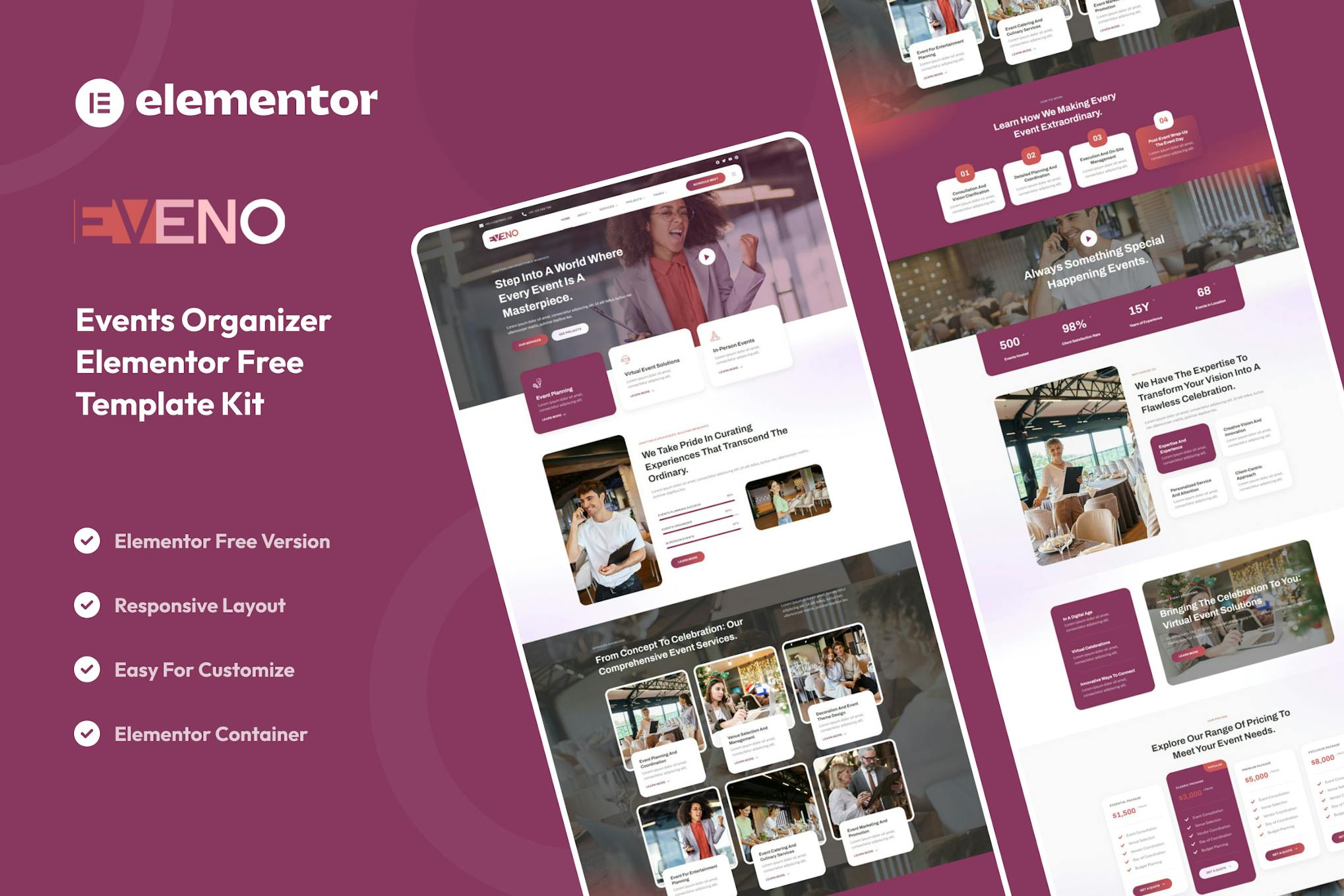

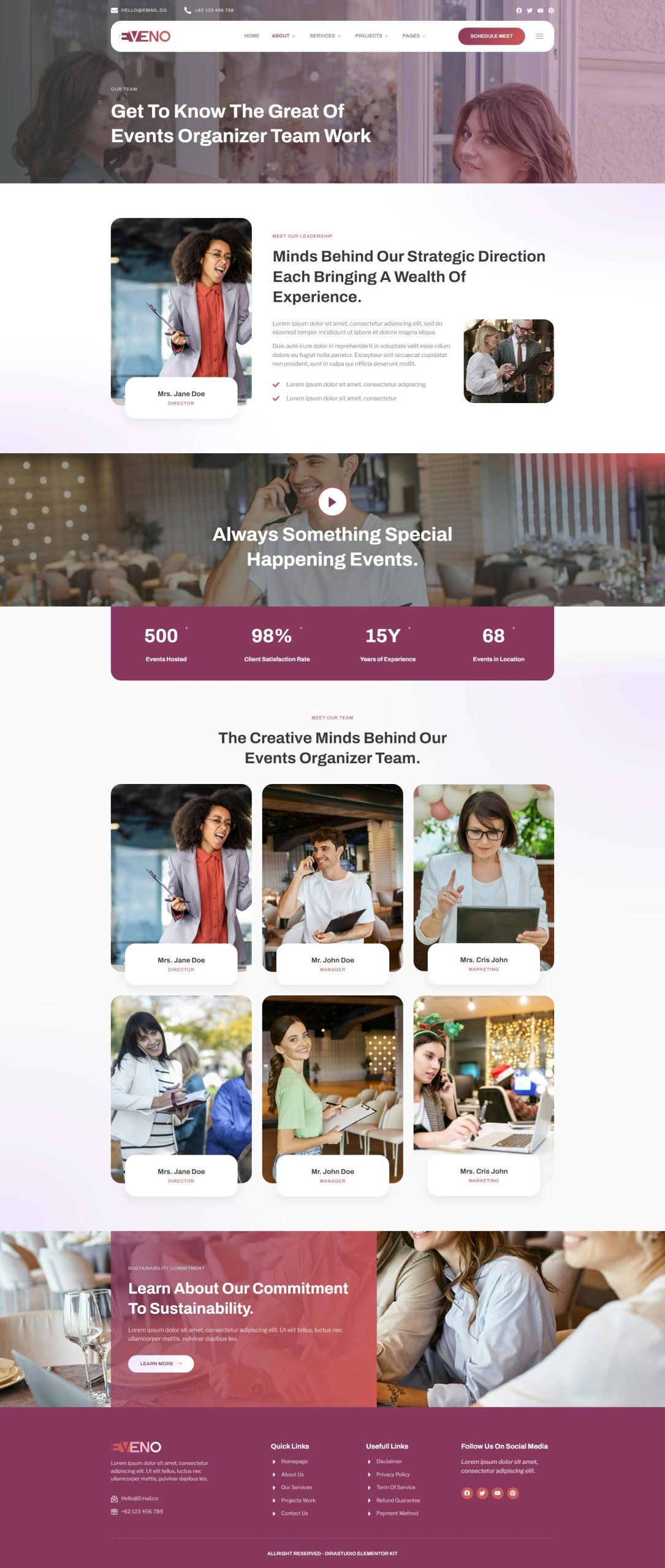
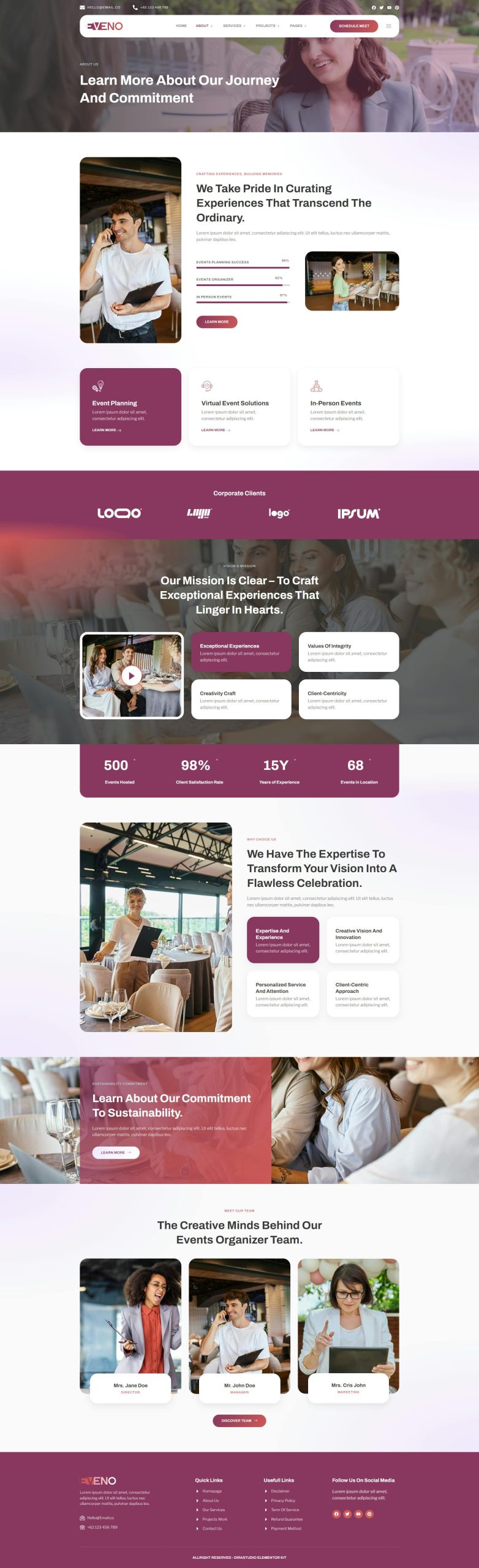

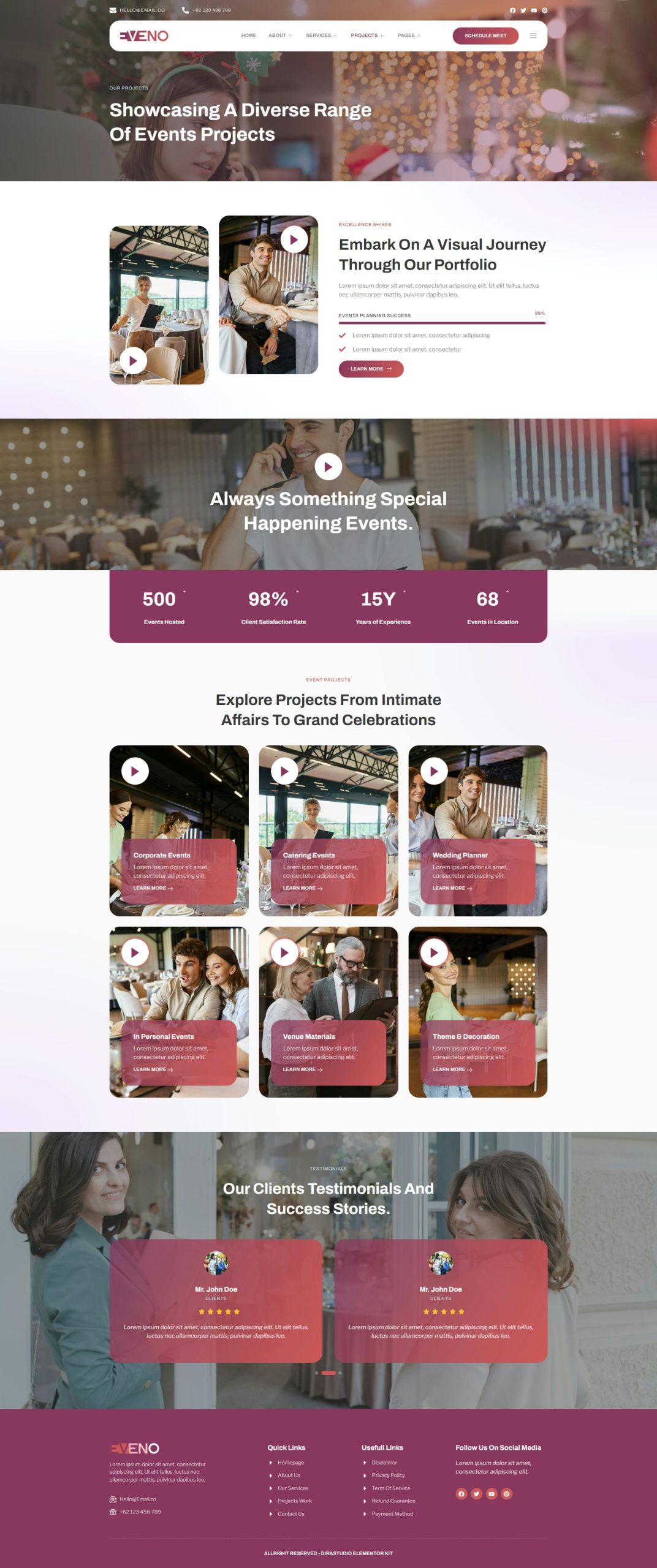
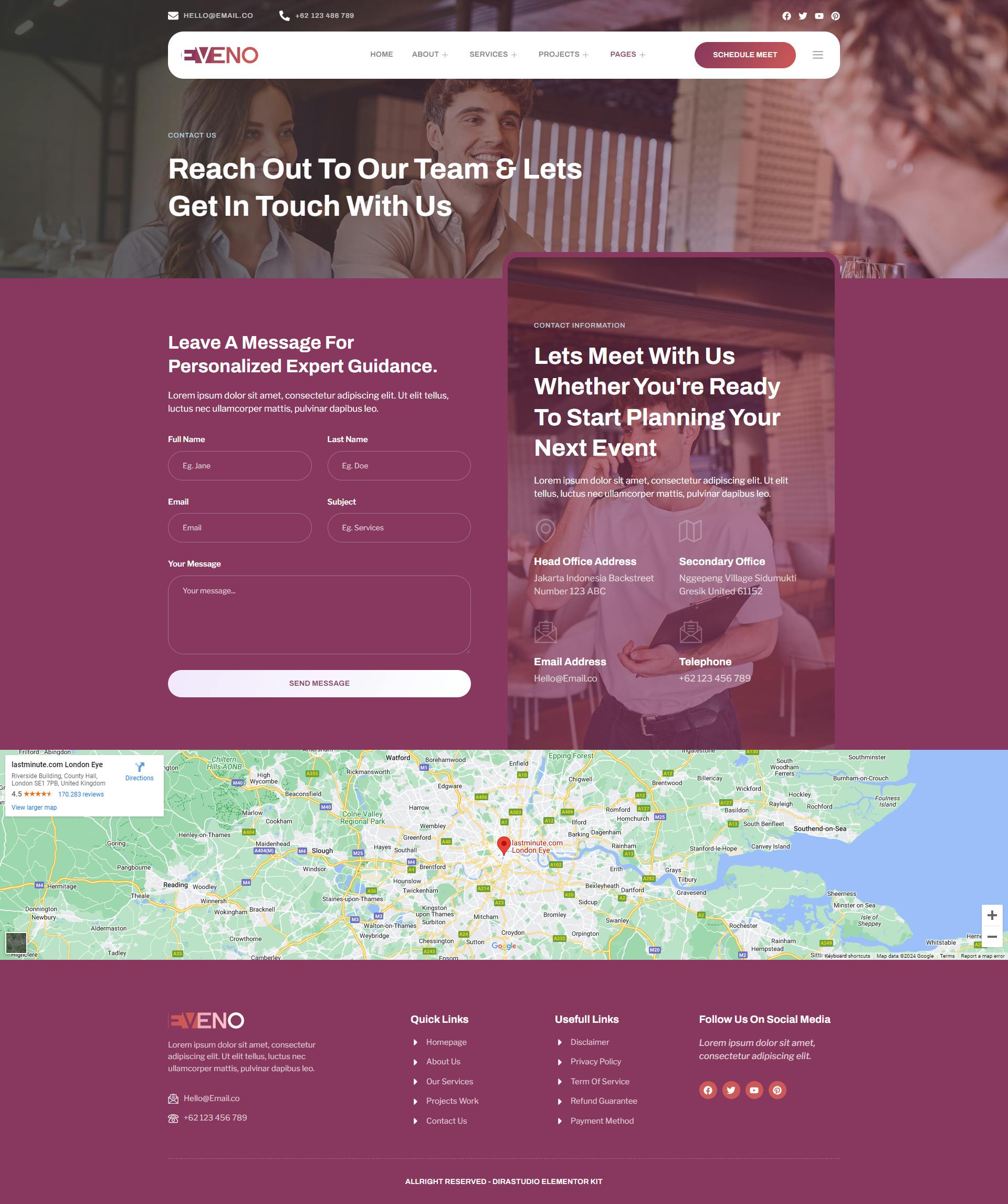
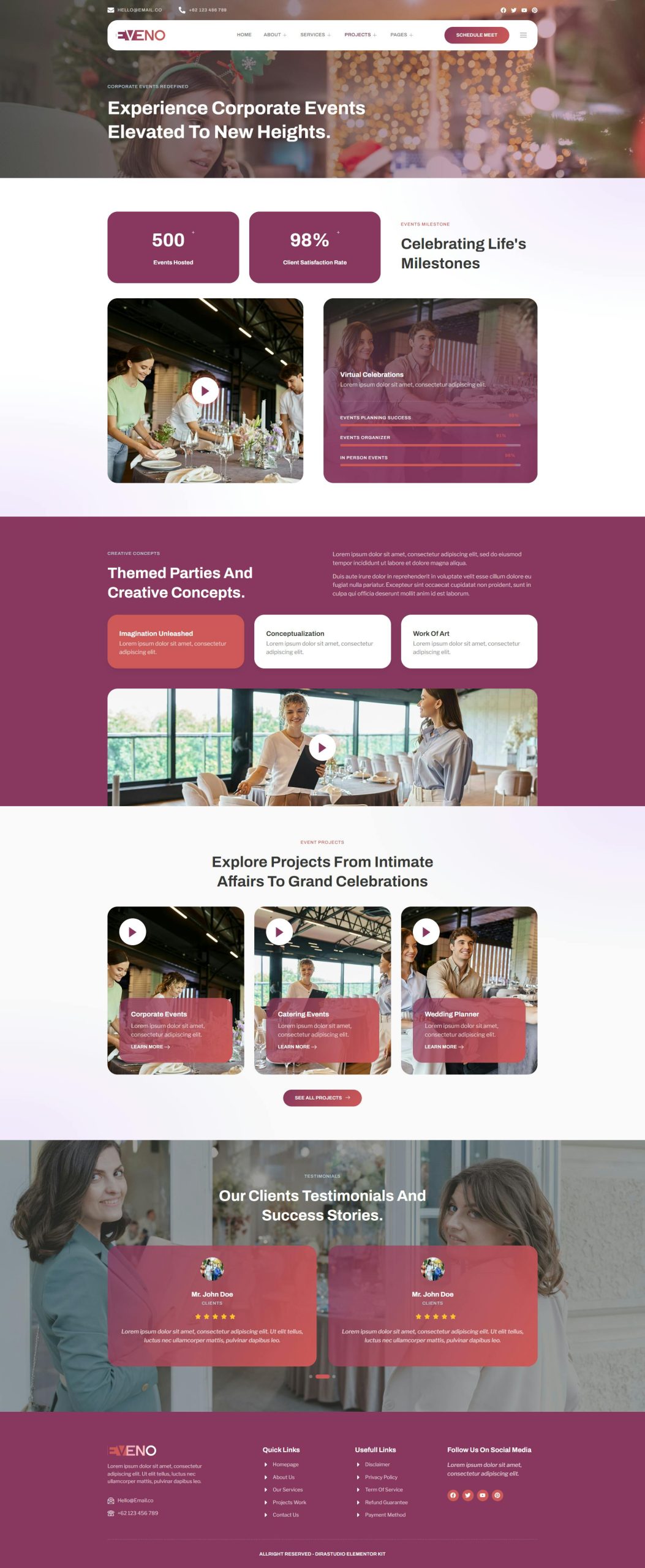
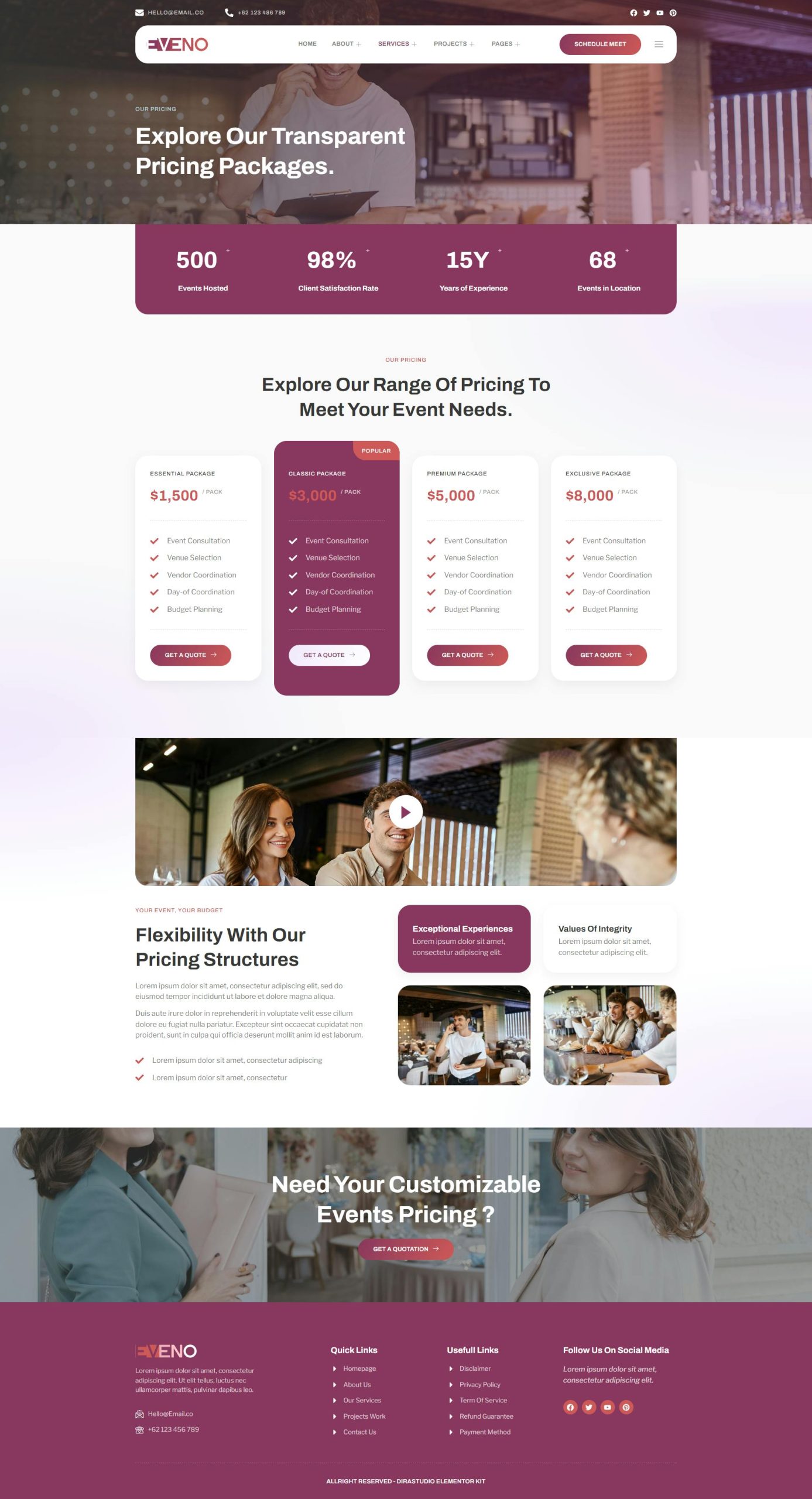
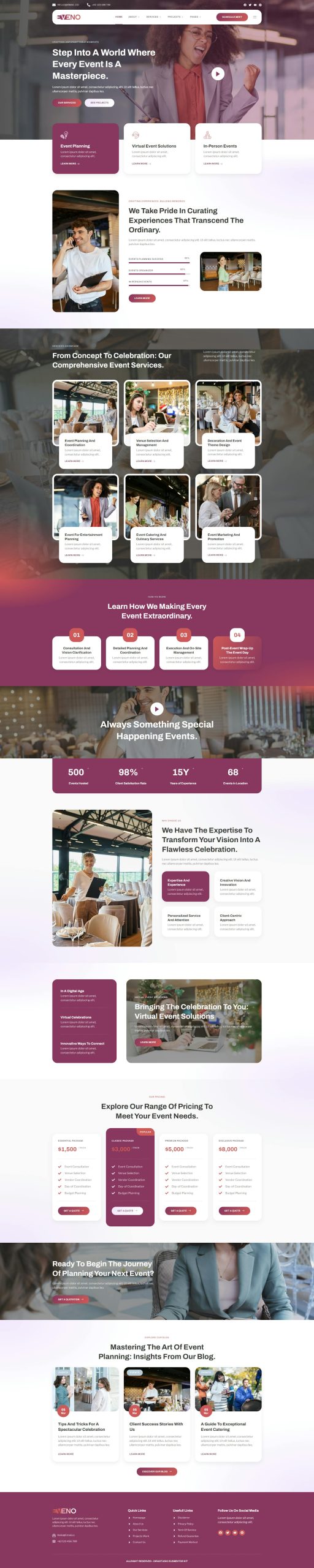


Reviews
There are no reviews yet.