Description
Elementor Builder ( Free ) Save $49
Completely free with Elementor ( FREE ) You have full Template Kits like Demo
BXSCO – Business Multipurpose Elementor Template Kit
BXSCO is designed for companies who offer business consulting, investment advising, and tax assistance to corporate and individual clients, for financial and law companies, and individual tax/finance advisors. Also it?s perfect for any startup business, companies, agencies, and freelancers which need a professional way to showcase their projects and services. This is a very powerful Template Kit. Fully functional as Header Footer, Carousel Slider, Post Widget, Contact Form, Tab, It?s easy to use it to build a perfect website, optimize seo. The most important thing about the website converting to order or contact. First, how to let customers know your website. Next, retain the customer and call to action to buy or use a service. Understanding that, our design team has created an optimized, fast-loading, easy-to-customize seo template into an informative website for users, you will definitely use it to create a successful website.
Required Plugins
- Elementor (Free)
- Themesflat Addons For Elementor
- MetForm
Templates
- Home 1
- Home 2
- About Us
- Services 01
- Services 02
- Services Details
- Faq
- Portfolio
- Blog
- Contact
Key Features
- Contact form
- No paid upgrades needed
- Fully Responsive
- No coding is required
- Easy to customize
- User friendly
How to Install:
Install and Activate the Envato Elements plugin from Plugins > Add New in WordPress, then activate your subscription. Premium kits may be loaded directly from the Premium Kits library.
Manual import: Do not unzip the download. Upload the Kit zip under Elements> Installed Kits by clicking the Import Kit button. Before importing a template, ensure the Install Requirements button is clicked to activate required plugins. For best results, do not import more than one template at a time.
How to import Metform custom form
- Import metform templates
- Add new Metform form, click ?Edit with Elementor? to open in Elementor editor.
- Click ?Add Template? grey button.
- Click ?My Templates? tab.
- Choose your imported elementor template, then click ?Insert?.
- Once the template is loaded, click ?Update?.
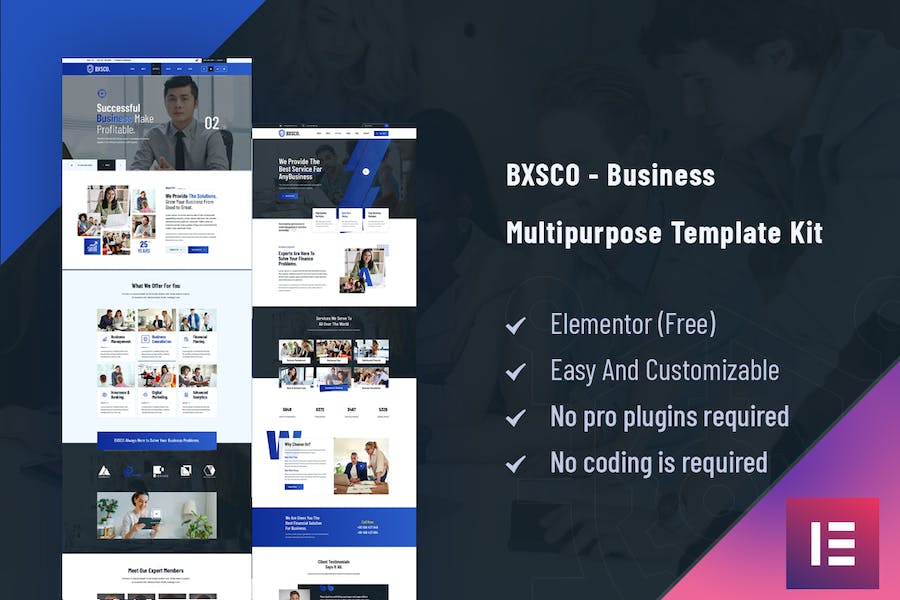


Reviews
There are no reviews yet.