Description
Bebbi is an impressive Elementor Template Kit that suitable for Baby Care Service Website. You can customize this template easily using Elementor Page Builder, just drag and drop elements and no coding activity required. This template contains over 10+ pages, came with creative, modern and colorful style, that crafted carefully in every pages and sections to make sure that it have good layout arrangement. Bebbi is designed to be adaptive and responsive to all screen sizes.
### Key Features
- 10+ Pages
- Responsive Layout
- Easy Editable with Elementor Page Builder
- Free Upcoming Updates
- Creative, Modern and Colorful Style
### Template Kit
- Header
- Footer
- Homepage
- About
- Services
- Service Detail
- Blog V1
- Blog V2
- Pricing
- Testimonial
- Gallery
- 404 Not Found
- Single Post
- Contact
### Addons installed with kit
- Elementor Header & Footer Builder
- Premium Addons for Elementor
Elementor Pro upgrade is required for some templates and features (not included)
System Requirements to Install Elementor Kit
- Memory Limit Hosting Server Should Be 512 Mb
- MySQL version 5.6 or greater OR MariaDB version 10.0 or greater
- PHP 7 or Greater with PHPZip Extension enabled
- Wordpres 6 or Greater
- Modern browser such as Chrome or Firefox
- For More Info Kindly Visit this Guide: https://elementor.com/help/requirements/
How to Use Template Kits:
- Install and Activate the “Envato Elements” plugin from Plugins > Add New in WordPress
- Download your kit file and Do not unzip
- Go to Elements > Installed Kits and click the Upload Template Kit button. You may also import automatically by clicking Connect Account to link your Elements subscription, then import under Elements > Template Kits.
- Check for the orange banner at the top and click Install Requirements to load any plugins the kit uses
- Click import on the Global Kit Styles first
- Click Import on one template at a time. These are stored in Elementor under Templates > Saved Templates.
- Go to Pages and create a new page and click Edit with Elementor
- Click the gear icon at lower-left of the builder to view page settings and choose Elementor Full Width and hide page title
- Click the gray folder icon to access My Templates tab and then Import the page you’d like to customize.
If you have Elementor Pro, headers and footers may be customized under Theme Builder.
Detailed Guide: https://help.market.envato.com/hc/en-us/articles/900000842846-How-to-use-the-Envato-Elements-WordPress-Plugin-v2-0
For further support, go to Elementor > Get Help in WordPress menu.
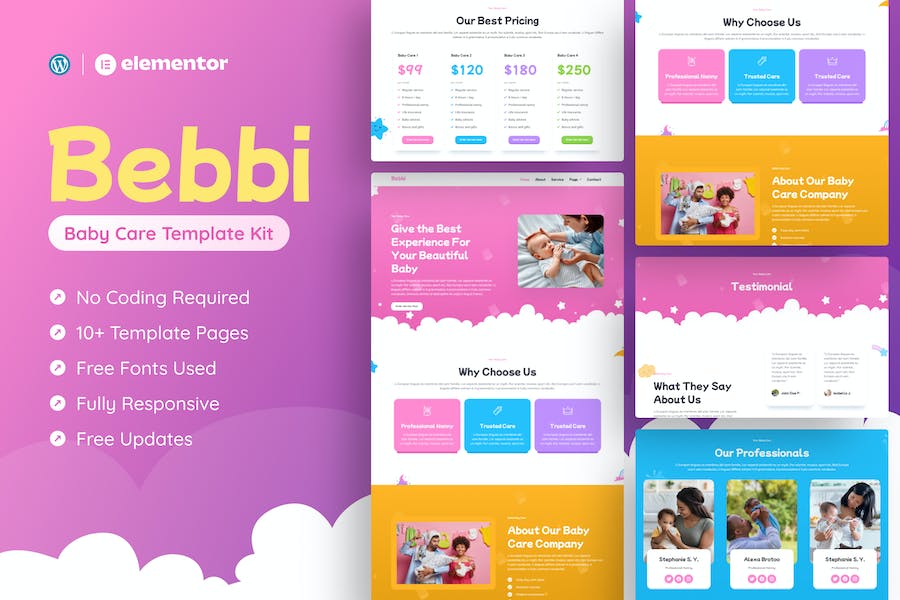


Reviews
There are no reviews yet.