Description
Topics | iOS Universal Social Discussion App Template (Swift) IOS App
iOS, Android and Web versions can share the same database on back4app
29 Aug 2021
Crash resolved for iOS 14.5 and Xcode 12.4+ versions
9 Aug 2020
• Implemented categories before adding new topics
• Users can search by topic name or by category name.
• Added category type to all listings
24 Apr 2020
• Integrated Apple sign in method
• Fixed a crash while standard login for fetching data from Back4app.
• Change in design of all the screens
• Added support to the iOS 13+
• Updated the code to support all the devices including iPhone X and 11+
• Updated the code to dark mode.
19 Sep 2019
• Added views to the home screen with rounded corners of newly added views around buttons.
• Added views around log in and sign up screens and make it to new design patterns following by iOS apps.
• Updated design of account and edit profile screens with newly added views and shades around them.
• Updated list views of comments, activities and topics by adding table views with views around them and made rounded corners.
• Added new views to chat screen with user messages to show some more visibility and clarity.
• Fixed design issues of the whole app and updated them to iPhone X and XS Max design patterns.
• Fixed login issue of Facebook.
25 May 2018
• Accordingly to the new EU GDPR terms, I’ve updated the ‘tou.html’ file and Documentation.
IMPORTANT: This means that if a User asks for his/her Account deletion, you must do it within 24 hours, as the GDPR’s “Right to be forgotten” Article states (LINK: https://gdpr-info.eu/art-17-gdpr/)
3 April 2018
• Updated to recommended settings with Xcode 9.3
• Updated the 3 Facebook SDKs (because of Swift 4.1 release):
FBSDKCoreKit.framework
FBSDKLoginKit.framework
FBSDKShareKit.framework
9 November 2017
• Replaced the ‘topicLabel’ into the Home controller in the Storyboard with a ‘topicTxt’ UITextView, in order to detect links and make them clickable (open links in Safari). Edited Home.swift accordingly.
• Replaced the ‘topicLabel’ with a ‘topicTxt’ UITextView in the Comments controller in Storyboard, edited Comments.swift accordingly
Topics is a Universal App Template where users can browse random questions or even search them and join exciting conversations by posting/reading comments on each Topic.
This app allows users to earn special KARMA points based on created topics, posted comments and up-votes received for their topics/comments from other people.
It also has all the required report features for inappropriate topics, comments and/or users needed to pass the submission’s review for the App Store.
Since its backend is by Parse Server, you don’t have to buy any domain/hosting, there are NO PHP files to upload to a web server so you’ll save some money for server side.
Topics is a native XCode project, Swift language, Storyboard, Universal, super easy to customize, backend with Parse SDK hosted on http://back4app.com
About Parse SDK and back4app
Read this article for more info about back4app and Parse SDK: https://hubpages.com/technology/Parse-SDK-will-not-shutdown-in-thanks-to-back4app
Can I host Parse Server on my own server?
Yes, although I don’t provide support for the setup process, you can read the official Guide here: http://parseplatform.org
I get a Code signing error in Xcode 8.x
That’s a bug of Xcode 8 with macOS Sierra, check this sample video to see how to fix it: https://youtu.be/z2LemT1_LqA
How to remove AdMob banner ads
Check this video out to see how to remove the code that shows AdMob banners: https://youtu.be/e-HQYnta2Jg
Keep in mind that you must repeat the shown steps for every .swift file that contains this line on the top:
import GoogleMobileAds
What about free support for this template?
I can offer free support for bugs encountered in the original code.
Instead, if you’ve edited the code and messed something up with it, I may apply some fee to fix it either via TeamViewer or by checking your app project files directly on my computer.
Should I use the latest version of Xcode to edit this template?
Yes, I always update my apps to the latest version of the IDE.
Why do I need to have login from Apple Account in the app?
Yes, because from 30th April 2020, APPLE authorities restricted the apps using 3rd party login from FACEBOOK, GOOGLE etc should also integrate “APPLE SIGN IN” method in the app. For reference: APPLE SIGN IN GUIDELINES
Screenshots
- XCode 11.4+ project – Swift 4.5+ – 64bit
- Universal – Storyboard – iOS 13.5+
- AdMob banners
- Gesture ready: browse Topics by swiping left/right in the Home screen | Long press to refresh the Topics and get back to the latest one
- Create new Topics
- Post comments
- Get random Topics
- Push Notifications for comments and votes
- Profile screen with About, Topics and Comments sections
- PDF User Guide and PSD included
- Easy to customize | Well commented code
- Apple Mac with its latest OS version installed
- The latest version of Xcode and some knowledge about its UI interface
- Photoshop or any other image editor software
- An Apple Developer account to submit apps to the App Store
- An AdMob account to generate your own banner UNIT ID
- A free account on back4app.com
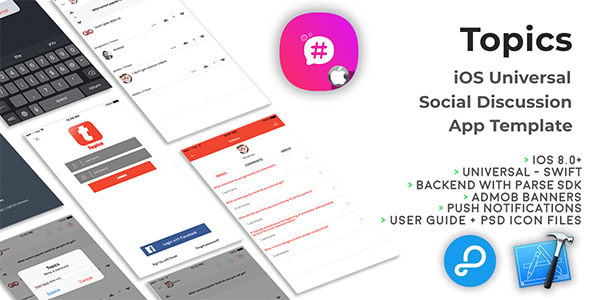


Reviews
There are no reviews yet.