Description
WordPress v.6.x compatibility
Elementor v3.10.0 & Elementor Pro v3.10.1 plugin compatibility
Need help installing this item on your website? Contact us and we will install it for you at a cost of $20 USD.
Get out of the ordinary by saying goodbye to the old dark and dull layouts for law firm websites and lawyers in general.
Download the Munhoz Template Kit for a modern and colorful design for your company or business involving legal services or a personal website for lawyers.
Built with Elementor, this kit has everything you need to build your website. This kit has 16 pre-built layouts with many different section options and features unique animations.
The kit is ready-to-use for everyone. No needed coding or design skills.
This kit was built with the Hello theme, but you can use any other theme with Elementor support.
Elementor Pro upgrade is required for some templates and features (not included).
Features
- Professional design
- 100% responsive & mobile-friendly
- Customize header and footer layouts in Elementor page builder
- 16 pre-built templates
- Works with most themes that support Elementor
- Google fonts
Templates
- 404
- About Us
- Bankruptcy Lawyer
- Contact Us
- Corporate Lawyer
- Criminal Lawyer
- Family Lawyer
- Home
- Immigration Lawyer
- Medical Malpractice Lawyer
- Personal Injury Lawyer
- Pricing Plans
- Tax Lawyer
- Testimonials
- Footer
- Header
Plugins Required
- Elementor
- Elementor Pro
How to Install
- Install and Activate the “Envato Elements” plugin from Plugins > Add New in WordPress
- Do not unzip
- Go to Elements > Installed Kits and click the Upload Template Kit button.
- Before importing a template, ensure the Install Requirements button is clicked to activate required plugins
- For best results, do not import more than one template at a time.
- Go to Pages and create a new page and click Edit with Elementor
- Click the gear icon at lower-left of the builder to view page settings and choose Elementor Full Width and hide page title
- Click the gray folder icon to access My Templates tab and then Import the page you’d like to customize
Detailed Guide: https://help.market.envato.com/hc/en-us/articles/900000842846-How-to-use-the-Envato-Elements-WordPress-Plugin-v2-0
For further support, go to Elementor > Get Help in WordPress menu.
Acknowledgements & Contributors
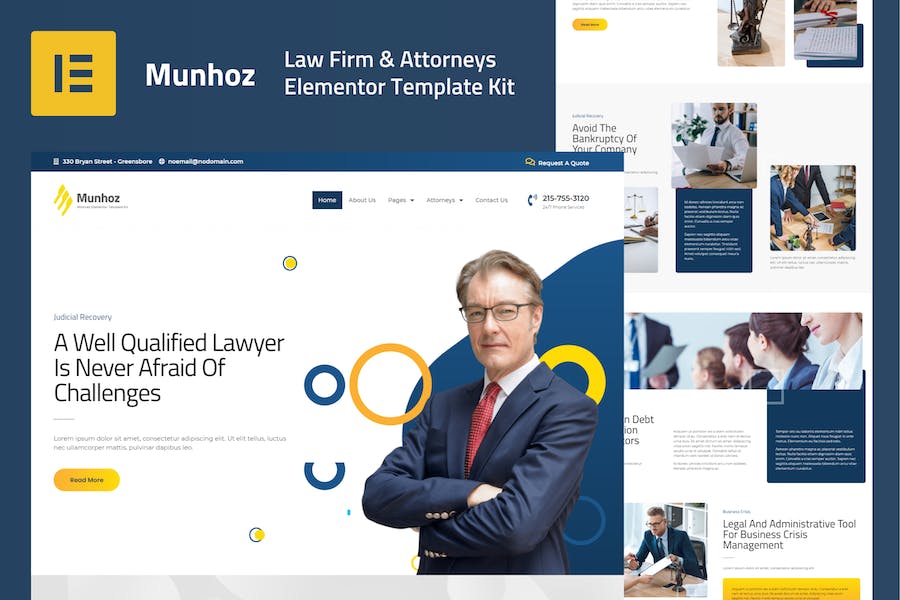


Reviews
There are no reviews yet.